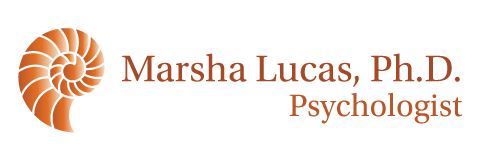If you’re interested in psychotherapy sessions done remotely, I offer telepsychology services. (Telepsychology is a psychotherapy session with a psychologist that’s done using video on your computer, smartphone, tablet (or even on the plain old landline phone if needed – you can read more in Telepsychology, Part 1: Being an Informed Consumer).
After you contact me for an initial appointment, we’ll schedule a time to meet by video, to see if we both think working together will be a good fit. I’ll send you a Zoom invitation with a link that will enable us to “meet” during our scheduled date/time. If we mutually decide to work together, we’ll figure out a regular time for sessions. (I use the HIPAA-compliant and most secure version of Zoom for all video sessions.)
Make sure you get the most out of your telepsychology sessions! Here’s some guidance for how to optimize the experience for yourself.
A. TECH STUFF
- If you haven’t already, download and test Zoom before your first session.
- Ideally, if you’re on a desktop or laptop computer, use a wired internet connection (like an Ethernet cable) . Wifi can be a bit fickle, or slow, and is less secure than a direct, wired connection. At the very least, get as close as you can to your wifi source (like your router or booster).
- Close any programs or apps that could slow down your device and interfere with the quality of the video.
- I use wired earphones, and recommend them (or any kind of earbud, earphone, or headphone) for greater privacy and better sound quality. (When using your device’s regular speakers, there’s sometimes a problem with audio feedback from the speakers into your mic, creating audio distortion.)
- Adjust your lighting so your face is lit; avoid bright light or windows behind you, since those can make your image dark onscreen. That way, your therapist will be better able to see your facial expressions, the better to get to the heart of the matter.
- Adjust your camera/webcam so the top of your head is near the top of the screen, rather than the middle or the bottom. By doing this, it’ll feel more like your therapist is looking *at* you, rather than looking *down* to see you.
- Once you start the session, “hide” your own image from your view. It can be very distracting to watch yourself, and there’s some research about how it negatively affects the way we communicate during video calls.
B. ENVIRONMENT STUFF
- White noise machines are a relatively cheap and effective way to give yourself extra privacy. Place it outside your door (that way, it’ll interfere better with any sound that “escapes” outside your door.
- Minimize any distractions, especially email, social media, or other notifications.
- Comfortable chair, tissues, water…
- If others will be in nearby rooms during your session, consider asking them to wear headphones, and put a “do no disturb” sign on the door.
C. MENTAL SPACE
- Consider creating a “buffer zone” of time for yourself both before and after your telepsychology sessions. It’ll give you the chance to shift your thoughts away from work or other responsibilities, and to mentally prepare for your session.
- Take a couple of minutes before your sessions to do some relaxed breathing, or some gentle stretching. Even if you can’t do this before your session starts, you can take the first couple of minutes of your session for it.
- Claim and protect at least a few minutes afterwards to let the session “settle in” before shifting your attention back to everything else.